4 recipes apps to help your culinary resolutions

Tasty
Get it here.
I picked this one because of the name. And the vibrant colours in the logo. It looked fun and exciting, which was a nice change from the more serious looking apps listed (maybe with the exception of Kitchen Stories).
One thing to note is that you can only sign into this app with your Facebook account, so if you don’t have one (who doesn’t?) then you might not be able to access the content.
After downloading Tasty, my first impression was of simplicity. Where the other apps on this list had at least four if not more, tabs, Tasty had two when I was reviewing it – Discover and My Recipes (they’ve since added a third, One Top, which is an ad). Discover is the home page/newsfeed where the articles and new recipes live; and My Recipes is where, you guessed it, your “liked” recipes live.
Recipe selection & format
The Tasty app is a Buzzfeed creation, built on the incredible success of their video “Sliders 4 Ways”. so all of the recipes are curated by the Tasty staff. All of the recipes have step by step mode – instructions provided one step at a time instead of listed en masse at the bottom of the recipe – with some steps showing through a video what you’re supposed to do. You watch, do, and tap the right side of the screen to move to the next step (left takes you back a step).
Step by step mode shows you the ingredient amounts but you can also click the ingredients tab to open a side menu if you get stuck.
Search function
You can filter your results by difficulty, meal, occasion, cuisine and style. One note though, most of the results will be “four ways” style articles, where you get to see four different ways to make the ingredient you searched. Which, if you’re not sure what you’re looking for, is a nice touch, but if you’re looking for a specific type of recipe, can be frustrating.
Additional Perks
Straightforward, simple – everything in this app is either a recipe or a group of recipes. There’s no fluff or “added” information to distract you from your main goal – making a meal. And, while the four ways style articles may get frustrating at times, they are definitely helpful when you’re undecided or looking for something new.
Drawbacks
Unlike the other apps on this list, Tasty doesn’t have a shopping list. If you want to make one, you have to do so manually by exporting the ingredients into another app or format, or just writing them down on a piece of paper. There also aren’t any reviews or ways to see what other people think of the recipe. The closest you’ll get to seeing what others think is through the trending section.
Finally, the only dietary option you can configure through the settings is vegetarian (so read the ingredients list carefully)