4 recipes apps to help your culinary resolutions
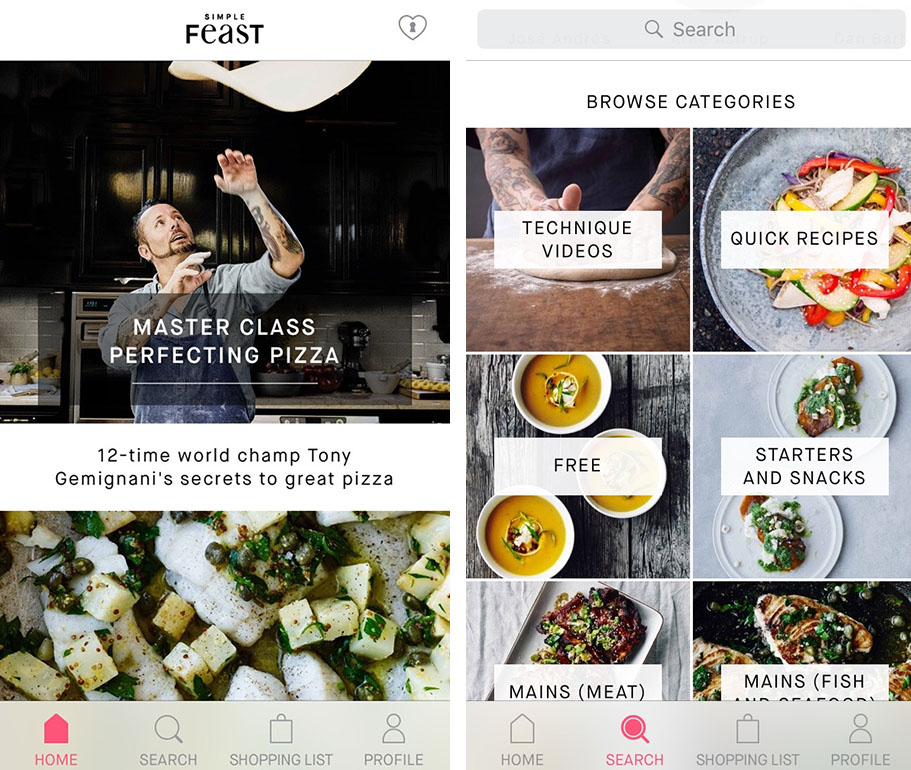
Simple Feast
Get it here
This app drew me in with its promise to cook with the world’s greatest chefs. I mean, I knew that I wouldn’t be physically cooking with them… but the idea that I could make recipes these prestigious men and women have created is quite appealing.
Recipe Selection & Format
All of the recipes are created by chefs around the world (for the complete list of contributing chefs, you can visit their Chefs page). Overall, I found the recipes to be very fancy sounding and a bit intimidating. I ended up sticking to what I know at first – chicken – and then branching out into the more exotic sounding dishes as I got more comfortable with the style. The recipe pages in the app are split into ingredients and method, so you can easily follow along.
Some (or perhaps most) of the recipes also have “how to” videos included under the ingredients section, which is nice for those of us who need visual examples of some of the prep work.
Search function
You can browse by category, which is pretty standard but no less awesome. You have the option of choosing a chef, difficulty, course, diet plan and/or ingredient.
The search function is beefed up with the paid version via your profile, allowing you to add in dietary or health goals, like losing weight, lowering calorie intake, lowering cholesterol, or adding more energy-creating items to your diet. You just go to settings and select your choices through the Nutrition coach.
Allergies are a part of the free section – so you can input your allergies and your home page won’t show recipes with your allergies and when you do a search, the results will show up with the allergen-free recipes highlighted. My only issue with this is that you can’t be more specific than “nuts” or “shellfish”. So, my fiancé is allergic to olives and there is no way to filter those recipes out.
Shopping list
Most of the apps I tried have a way to easily add ingredients to your shopping list. Simple Feast lets you do so with a single click. And, when you’re ready to head to the store, you can see all of the items in one list or, if you’re not ready to try one of the recipes, you can view the ingredients by recipe.
Additional Perks
There are tons of technique videos available within the app.
You can change the serving number (multiples of two) in the recipe itself and it automatically updates the ingredient amounts for you.
Drawbacks
Some recipes require a premium account – so you have to pay for them. I would have liked it if these recipes didn’t even appear in my search results, because it’s the opposite of fun to see a mouth-watering image and then be denied the ability to make it, unless you pay. But maybe I should just fork over the $8.33 per month for the subscription (they do have other subscription packages available, but that one is the best value).
Another drawback is the lack of reviews on each recipe. The only way to see what people think is to judge through the number of likes a recipe has. However, the review function tends to allow the community to give their opinion and feedback – for example “I like this dish but found the instructions unclear” or “If you can’t find fresh tomatoes, store bought is fine”. It adds another layer to recipe apps that I find useful, especially for people unfamiliar with the more “fancy” ingredients.