4 recipes apps to help your culinary resolutions
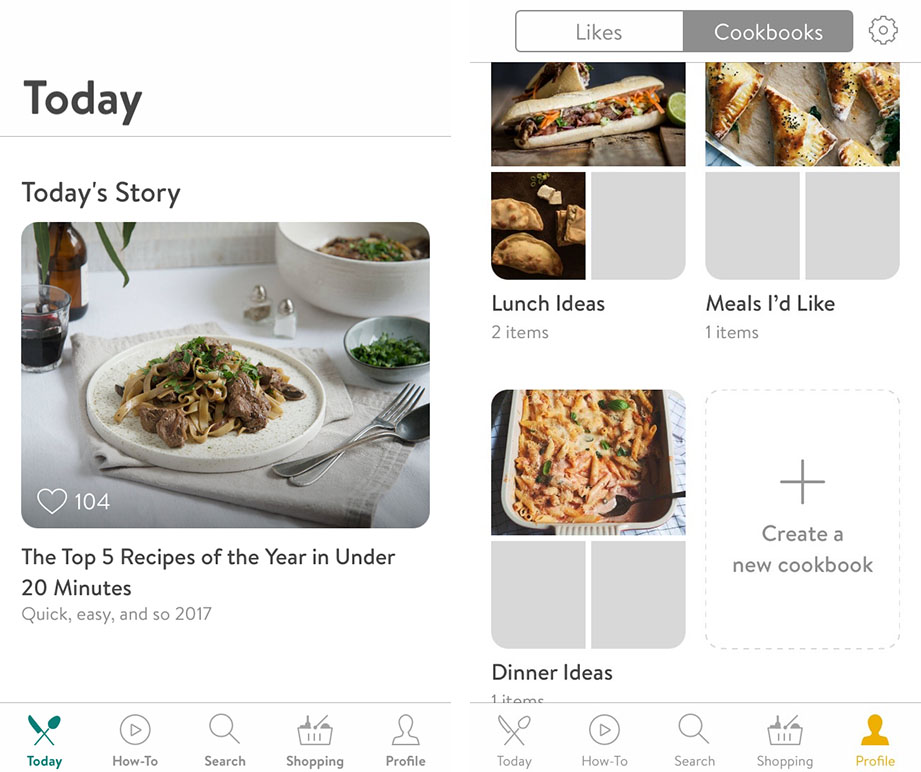
Kitchen Stories
Get it here
I really like their tagline – “Anyone can cook” – because it is very uplifting for someone who’s expertise in the kitchen runs along the lines of “burning one half and undercooking the other.” So of course I had to test Kitchen Stories.
The first thing you see when you open the app is a newsfeed, of sorts, with “stories” about food. Nice little articles to whet your palate before you start digging around for the good stuff.
Recipe selection & format
Recipes are added to the app by chefs, food bloggers and home cooks – you can see their list of contributors here. Each recipe has a main photo, five-star rating, community reactions, difficulty rating, cooking times, how-to videos, nutritional information, wine/drink pairings and, if you can believe it, more! In fact, there’s a lot to take in when you’re viewing a recipe that, if you’re not used to it and prefer the more simplistic recipe format, this might not be your cup of tea. Though I can say that it isn’t too difficult to navigate – just scroll down – but it does feel a bit cluttered from time to time.
The instructions for the recipes have accompanying videos, so for those more visually inclined, like myself, you can easily see what it is you’re supposed to do, while you’re supposed to be doing it.
You can increase the number of servings too (automatically updates the measurements; updates in your shopping list).
Finally, if you like a recipe, you can literally “like” it, and save them for later or share them, all through the app itself.
Search function
There are many different categories in the search option. I really liked the packed lunch category, as I’m trying to get my family to save by not buying lunch every day, but sometimes the results aren’t quite what you’re looking for (for some reason popsicles came up on my packed lunch search).
One thing to note though is that articles and stories appear in the search results as well as just recipes, so look for the time stamp on the image (if it has one, it’s a recipe; if not, it’s an article).
Shopping List
When you’re on a recipe page, you can easily add the ingredients to your shopping list with just the click of a button. The shopping list appears in categories: all ingredients or by recipe.
Additional Perks
One of the features I absolutely love is their Cookbook page. This is in the profile section and allows you to create cookbooks – essentially, folders – and save recipes you like according to your own set themes. I have Baking Experiments, Meals I’d Like and Lunch Ideas. All of the recipes you like can be sorted into these Cookbooks, and will also appear on your “Likes” page.
Another is the difficulty setting – it is easy to pick a recipe that suits your culinary skills. And, when you’re ready to bump up the difficulty, you can watch the how-to videos and get started.
Finally, their wine/drink pairings, which is included for each recipe. For me, food doesn’t exist on its own – what you drink with it is just as important as how you cook it (or order it). So this is nice added touch.
Drawbacks
There is no way to add your personal preference into your profile, to automatically see only those recipes that fit with your dietary restrictions. But you can filter by allergens and diet, so it’s not the end of the world.
Even so, the search function is a touch unreliable. I searched for “cake” and got a few soups and other savoury items; packed lunches included smoothies and popsicles.